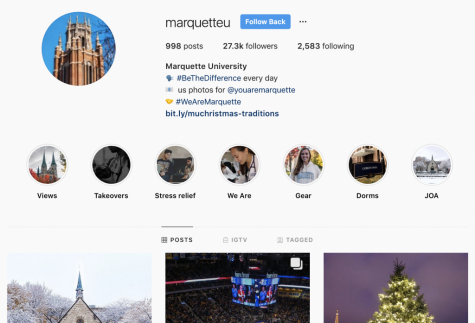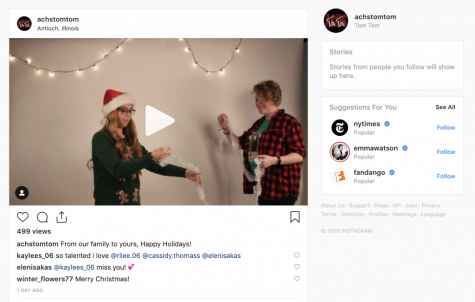Build Up Your Staff’s Spotify Playlist With These Quick Ideas
This post was originally posted on JEA Digital Media on June 30, 2017.
Spotify is completely underutilized and should be the newest addition to your media. Whether or not you have a premium or free account, there are a number of ways you can be using Spotify with your program. To start, we have a core playlist, our staff in a musical nutshell, that has songs that embody our staff. It’s not necessarily the songs we listen to most in the lab; rather, it’s the songs we feel are us. You can do this with your staff (as a team building activity throughout the year), or even ask other organizations and sports to do the same. If you want to use your staff Spotify for more than just a staff playlist, here are some other quick and easy ideas you can implement to create a new social community.
- Pump-up playlists for those big games under the Friday night lights. Do it right and talk to the right people, and your playlists will be what play before the game and during time outs. We have our athletes help us out by telling us what they’re listening to in the locker room to get ready. We create and publish it so that everyone else can get ready too.
- Personalized playlists: find a teacher, students, staff member, whoever and find out what are his/her top ten songs. Create a playlist, publish it, and let it fly. This can easily be coupled with any type of profile that your program publishes.
- Request to make the playlists for music to be played in the hallways during passing periods, and make sure people know it’s your program doing it. Even better, use a Google Form to allow students and staff to submit songs to be included on the playlist; get everyone involved if you can.
- Coordinate with different student groups and your school calendar. We make playlists for all of the pep rallies, spirit weeks, and those special times of year when you just need a music pick-me-up (like finals study playlists, best songs for summer, and more).
- Find ways to enhance stories with these playlists. The more visible the playlist, the more visible you become, and the more fun your content is to read.
- Give some context by writing a little blurb (you get 300 characters) about the playlist. If possible, include the link to the story that accompanies it if you are creating a multimedia package.
Some other tips:
- PROMOTE. PROMOTE. PROMOTE. You want listeners and followers, make sure you post on social media and get people connected to you.
- Designate someone to coordinate the posting of the playlists and editing the blurbs for style, grammar, spelling, etc. You can have a number of people creating them, but you’ll want them all to funnel through one to be sure there is diversity on your page.
- Come up with a policy about explicit music. We allow it as long as it is noted and justified as to why it should be in that playlist; however, it isn’t allowed in the hallway music where it is mass listened to be the school as a whole. Additionally, if we can get the clean version, we do prefer to use that.
Cycle music and playlists. Be current and keep up your lists. We don’t usually keep more than ten at a time, so if students want a playlist, they have to quickly copy it and make their own before it’s gone for good. We also clean out our playlists at the end of the school year to prepare for the next year. Our staff playlists are all we keep because, well, they help show how we have grown and changed. We don’t make it public knowledge, but we do keep an archived list of playlists just in case people want one back. ?
You can find my staff’s Spotify account here.